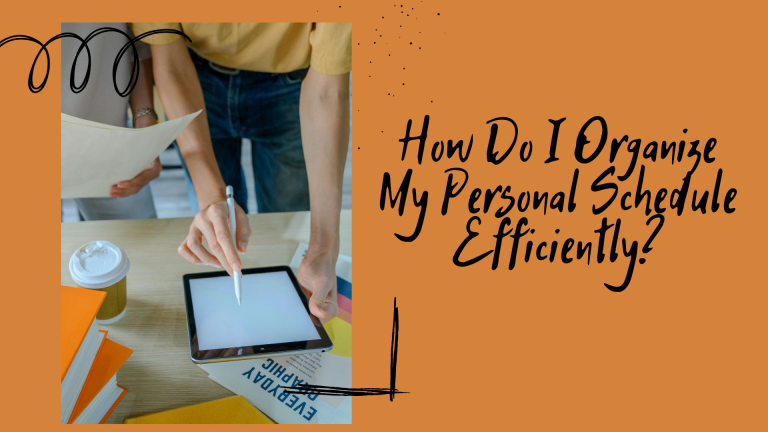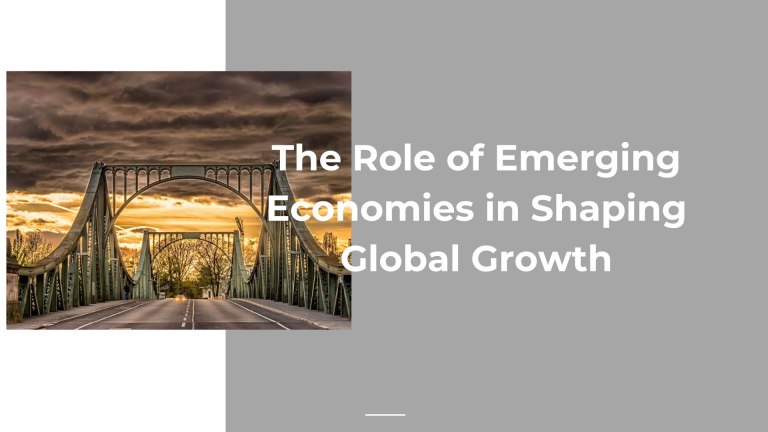7 Best Personal Schedule Organizers for 2024
In today’s fast-paced world, staying organized is crucial for managing both personal and professional commitments. Whether it's tracking appointments, setting reminders, or planning long-term goals, having the right scheduling app can make all the difference. Here are the 7 best personal schedule organizers to help you stay on top of your tasks in 2024.
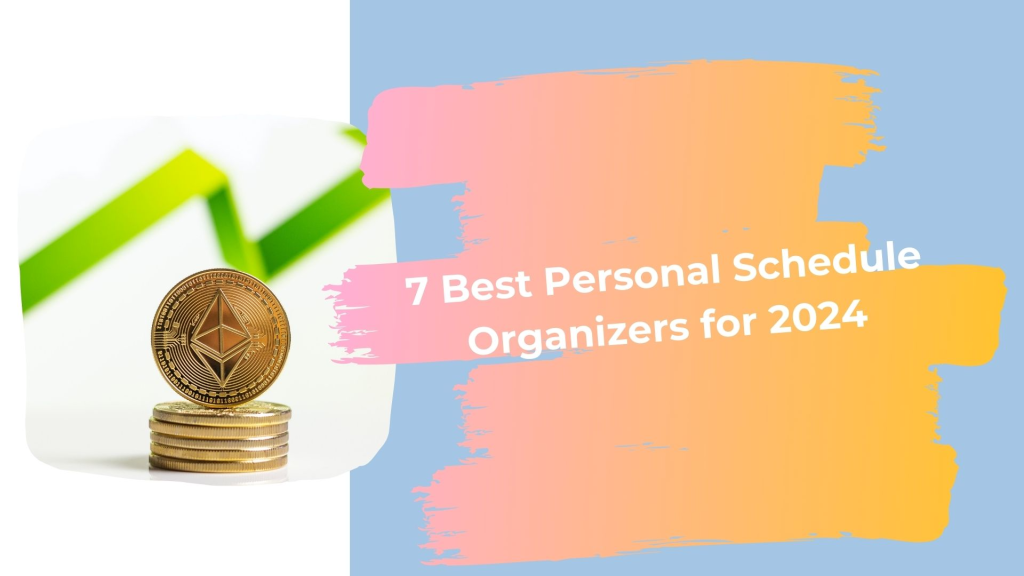
OUR INSIGHTS
1. Google Calendar
Google Calendar remains one of the most popular scheduling tools due to its simplicity and robust features. It’s perfect for users who are already integrated into the Google ecosystem. Key features include:
- Easy Event Creation: Create events with reminders, recurring schedules, and location data within a few taps.
- Sync with Google Services: Google Calendar integrates seamlessly with Gmail, Google Tasks, and other Google apps, making it convenient for users who rely on these services.
- Shared Calendars: You can share calendars with others, which is great for coordinating family events or work meetings.
- Multiple Calendar Management: Create and manage multiple calendars within one account to separate work and personal events.
Google Calendar’s integration with other Google tools and its user-friendly interface make it a go-to app for individuals and professionals alike.
2. Microsoft Outlook Calendar
Microsoft Outlook Calendar is an excellent choice for users who are part of the Microsoft ecosystem. It combines email, contacts, and scheduling in one convenient platform.
- Integration with Microsoft 365: Outlook Calendar integrates smoothly with Microsoft Teams, Word, Excel, and other Microsoft 365 tools, making it perfect for business users.
- Color-Coded Events: Assign different colors to tasks, meetings, and personal events to easily distinguish between work and life responsibilities.
- Shared Schedules: Share your calendar with others and access shared calendars to coordinate group schedules.
- Desktop and Mobile Support: Whether you’re using Outlook on your PC or mobile device, your schedule remains in sync.
Microsoft Outlook Calendar is ideal for those who want a professional-grade tool that integrates with other Microsoft applications.
3. Todoist
Todoist is one of the best task management apps, but it’s also a powerful tool for personal scheduling. Combining task lists with calendar functionality, it helps users stay organized and productive.
- Task Prioritization: Todoist allows you to prioritize tasks, set due dates, and schedule reminders for important deadlines.
- Project and Subtask Management: You can create detailed projects, break them into smaller tasks, and assign deadlines to each. This is perfect for managing both personal and professional goals.
- Natural Language Input: Add tasks to your schedule quickly by typing phrases like “Meet John tomorrow at 3 PM,” and Todoist will automatically schedule it.
- Cross-Platform Access: Available on mobile, desktop, and web, Todoist syncs your schedule across all devices.
If you’re looking for a blend of to-do lists and scheduling in one place, Todoist is a great option to help you manage both small and large-scale projects.
4. Apple Calendar
For Apple users, Apple Calendar is a straightforward and reliable scheduling app that integrates seamlessly across iPhone, iPad, Mac, and even Apple Watch.
- Siri Integration: Use voice commands with Siri to add events or schedule reminders, making it a hands-free option for busy users.
- Family Sharing: Apple Calendar makes it easy to share schedules with family members, ensuring everyone is on the same page with family events or vacations.
- Location and Time Zone Support: The app adjusts events based on your location and supports automatic time zone changes, making it ideal for frequent travelers.
- Integration with Other Apple Services: Works effortlessly with iCloud, Apple Reminders, and more.
Apple Calendar’s simplicity, combined with deep integration into Apple’s ecosystem, makes it a solid choice for those fully invested in iOS and macOS devices.
5. Any.do
Any.do is a powerful personal scheduling app that combines task management with a well-designed calendar interface. Its simple design and comprehensive features make it a popular choice for productivity enthusiasts.
- Daily Planner: Any.do offers a clear daily planner that helps you visualize tasks, appointments, and deadlines in one place.
- Task, Calendar, and Reminders Integration: Combine your task lists with calendar events and set up reminders, so you never miss an important task or appointment.
- Smart Suggestions: Any.do helps you optimize your schedule by suggesting when to tackle specific tasks based on your calendar availability.
- Collaboration Tools: Share lists and tasks with others for easy coordination of group activities.
Any.do is ideal for those who need a flexible app that combines scheduling with robust task management.
6. TimeTree
TimeTree is a unique scheduling app that focuses on collaboration. It’s ideal for users who need to coordinate schedules with multiple people, such as families or teams.
- Shared Calendars: Create shared calendars for groups, so everyone has access to a unified schedule. This is perfect for families, roommates, or small teams.
- Event Discussions: Each event has a space for comments and discussions, making it easier to plan details with other attendees.
- Multiple Calendar Support: Manage separate personal and group calendars within one app.
- Reminders and Notifications: Get reminders for events, and ensure everyone in the group is notified of schedule changes.
TimeTree is perfect for those who need to synchronize schedules with multiple people, offering a collaborative approach to personal and group organization.
7. Cikava
Cikava (cikava.app) is an innovative app designed to take your personal scheduling to the next level. With its sleek interface and powerful features, it stands out as a must-have tool for anyone looking to streamline their daily routine. Here’s why Cikava is among the best in 2024:
- AI-Driven Task Management: Cikava uses AI to prioritize tasks based on deadlines, urgency, and user preferences. This smart scheduling ensures that you stay focused on the most important tasks.
- Customizable Layout: The app allows users to personalize their scheduling layout, including day, week, or month views. This flexibility is great for users who need to visualize their plans in different ways.
- Habit Tracking Integration: In addition to organizing your schedule, Cikava helps you build and track habits over time, making it perfect for personal development.
- Cross-Platform Syncing: Cikava works seamlessly across all devices—whether you’re on your phone, tablet, or desktop, your schedule is always in sync.
- Collaboration Features: Share your calendar with family members or coworkers, allowing easy coordination of meetings, events, or travel plans.
Cikava is perfect for those looking for an all-in-one personal organizer that not only schedules tasks but also boosts productivity through intelligent features.
Conclusion
The right personal schedule organizer can dramatically improve how you manage your time and commitments in 2024. If you’re looking for a cutting-edge solution that combines AI-powered scheduling and habit tracking, Cikava is a fantastic choice. Google Calendar and Microsoft Outlook Calendar remain top picks for users who need seamless integration with their respective ecosystems. For task management enthusiasts, Todoist and Any.do provide a great balance between to-do lists and scheduling. Apple Calendar is the go-to for Apple device users, while TimeTreeshines as a collaborative scheduling tool for groups.
Whatever your needs, there’s a perfect scheduling app on this list to help you stay organized and productive in the year ahead.