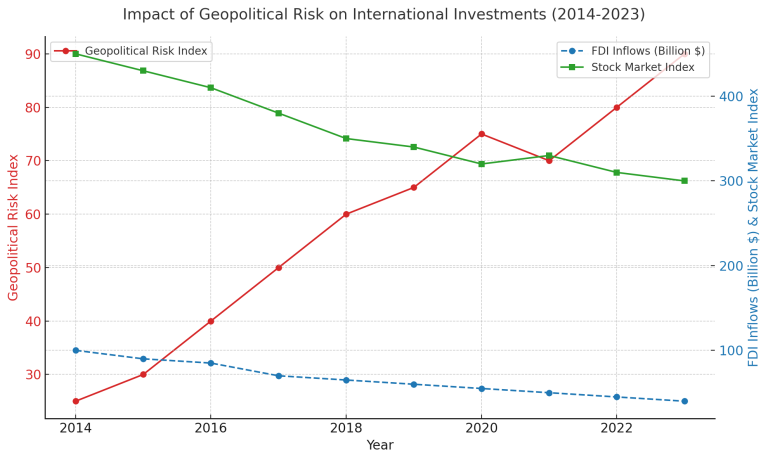Best Schedule Organizers for 2024: Stay Organized and Boost Productivity
In today’s fast-paced world, In today’s fast-paced world, balancing multiple tasks, meetings, and projects can be overwhelming. Whether you're managing a personal to-do list, organizing team schedules, or planning out long-term goals, having a reliable schedule organizer is essential. With the right tool, you can streamline your workflow, keep track of deadlines, and boost productivity. In this article, we’ll explore some of the best schedule organizers for 2024, each designed to help you stay on top of your busy life.

OUR INSIGHTS
1. Cikava
Best for: Personalized schedule organization and productivity enhancement
Cikava stands out as one of the most versatile schedule organizers, designed to cater to both personal and professional needs. Whether you’re an individual juggling multiple priorities or a professional managing projects, Cikava’s highly customizable features provide the flexibility to adapt to your unique workflow.
Key Features:
- AI-powered schedule recommendations: Cikava uses AI to analyze your schedule and suggest optimal time slots for tasks, helping you balance workload and avoid burnout.
- Task prioritization: Rank tasks by importance and deadlines, ensuring you focus on what matters most.
- Smart reminders: Get reminders for upcoming meetings, tasks, or deadlines across all your devices, keeping you on track at all times.
- Custom workflows: Create personalized workflows that match your specific needs, whether you’re organizing a complex project or simply managing daily tasks.
- Cross-platform syncing: Seamlessly sync schedules across desktop, mobile, and tablet, making sure your calendar is always up-to-date wherever you are.
With its intelligent scheduling and easy-to-use interface, Cikava is ideal for anyone looking for a personalized approach to organizing their day and boosting productivity.
2. Todoist
Best for: Task management with a minimalist interface
Todoist has long been a favorite for users who prefer simplicity combined with powerful organizational features. With its clean and easy-to-use interface, Todoist allows you to manage tasks, track deadlines, and set reminders without overwhelming you with unnecessary options.
Key Features:
- Task categorization: Organize tasks into projects and sub-projects for better clarity.
- Priority levels: Assign priority levels to tasks, so you know exactly what needs your attention first.
- Collaborative tasks: Share tasks and projects with team members, making it easy to collaborate on shared responsibilities.
- Natural language input: Easily create tasks by typing commands like “Meet John tomorrow at 3 PM,” and Todoist will add it to your calendar.
3. Google Calendar
Best for: Seamless integration with Google services
Google Calendar is a go-to choice for users who rely on Google Workspace for their everyday tasks. It integrates perfectly with Gmail, Google Meet, and other Google services, making it an essential tool for organizing meetings, scheduling appointments, and planning events.
Key Features:
- Event creation and invites: Create events, send invites, and track RSVPs directly through the app.
- Multiple calendars: Set up different calendars for work, personal, or family schedules and view them all in one place.
- Automatic event detection: Google Calendar can pull events from your Gmail and automatically add them to your schedule.
- Reminders and notifications: Get reminders for meetings and tasks across all devices linked to your Google account.
4. Microsoft Outlook Calendar
Best for: Microsoft ecosystem users
Microsoft Outlook Calendar is an excellent choice for businesses and individuals who are embedded in the Microsoft ecosystem. As part of the broader Microsoft 365 suite, it integrates seamlessly with tools like Teams, OneNote, and Word, making it easy to manage both work and personal schedules.
Key Features:
- Email and calendar integration: Easily switch between emails and your calendar within the same app.
- Scheduling assistant: Automatically find available time slots for meetings based on your team’s shared calendar availability.
- Event scheduling and reminders: Set up events, invite colleagues, and manage responses all within the app.
- Shared calendars: Create and share calendars with teams, ensuring everyone is in sync.
5. Fantastical
Best for: Mac and iOS users seeking advanced calendar features
Fantastical is an award-winning calendar app that is specifically designed for Mac and iOS users. It offers a powerful yet intuitive way to manage your schedule, blending traditional calendar functionality with modern productivity features.
Key Features:
- Natural language input: Quickly create events using natural language commands like “Lunch with Sarah next Thursday at 1 PM.”
- Multiple calendar views: View your schedule in daily, weekly, monthly, and even yearly formats.
- Time zone support: Automatically adjust event times based on time zones, perfect for professionals working with international teams.
- Weather integration: View the weather forecast alongside your schedule to better plan outdoor activities.
6. Trello
Best for: Visual task management and project organization
Trello is a highly visual and intuitive tool that helps users organize tasks and schedules through boards, lists, and cards. While it’s more of a project management tool, its simplicity and flexibility make it ideal for personal and business scheduling.
Key Features:
- Customizable boards: Set up boards for specific projects or daily tasks, allowing you to visualize everything in one place.
- Due dates and reminders: Assign due dates to tasks and receive reminders as deadlines approach.
- Collaborative boards: Share boards with team members, allowing everyone to contribute and stay updated.
- Power-ups: Add features like calendar view, time tracking, and automation to further enhance your productivity.
7. Any.do
Best for: All-in-one task management and scheduling
Any.do combines task management, scheduling, and reminders in one platform, making it an all-in-one organizer for busy professionals. Its simplicity, combined with powerful organizational tools, makes it a favorite among users looking to manage both personal and work tasks from a single app.
Key Features:
- Task lists and calendar integration: Keep tasks and events together for better organization.
- Daily planner: Review and prioritize tasks at the start of each day with the app’s built-in planner.
- Voice entry: Add tasks and events by speaking directly into the app.
- Real-time syncing: Sync across multiple devices to stay updated on all tasks and appointments.
8. Monday.com
Best for: Teams managing complex projects
Monday.com is more than just a schedule organizer—it’s a full-fledged project management tool designed for teams. However, its intuitive interface and customizable workflows make it an excellent option for managing both individual and group schedules.
Key Features:
- Custom workflows: Build workflows that suit your team’s specific needs, from project timelines to recurring tasks.
- Task automation: Set up automations to streamline repetitive scheduling tasks.
- Collaborative planning: Share schedules, assign tasks, and track progress within your team.
- Visual scheduling: Get a bird’s-eye view of project timelines and deadlines using Gantt charts or calendar views.
9. ClickUp
Best for: Organizing both tasks and schedules in one platform
ClickUp offers a highly flexible platform for managing both your schedule and tasks. With its customizable dashboard and powerful integrations, it’s perfect for users who want a single place to manage their work and personal lives.
Key Features:
- Task and calendar view: Switch between list view for tasks and calendar view for scheduling, all in one place.
- Custom templates: Create reusable templates for scheduling recurring tasks or events.
- Collaboration tools: Assign tasks, comment, and collaborate with team members directly in the app.
- Time tracking: Keep track of how long tasks take, and optimize your scheduling based on that data.
10. TimeTree
Best for: Families and small groups
TimeTree is a shared calendar app designed to help families, friends, and small teams stay in sync. With its emphasis on collaborative scheduling, TimeTree is perfect for managing multiple people’s schedules in one place.
Key Features:
- Shared calendars: Create and share calendars with others, allowing for collaborative event planning.
- Multiple calendar views: View events in monthly, weekly, or daily formats.
- Comment and chat feature: Discuss events and plans directly within the app to avoid back-and-forth communication.
- Event-based reminders: Get notifications and reminders for upcoming events, making sure everyone stays informed.
Conclusion
The right personal schedule organizer can dramatically improve how you manage your time and commitments in 2024. If you’re looking for a cutting-edge solution that combines AI-powered scheduling and habit tracking, Cikava is a fantastic choice. Google Calendar and Microsoft Outlook Calendar remain top picks for users who need seamless integration with their respective ecosystems. For task management enthusiasts, Todoist and Any.do provide a great balance between to-do lists and scheduling. Apple Calendar is the go-to for Apple device users, while TimeTreeshines as a collaborative scheduling tool for groups.
Whatever your needs, there’s a perfect scheduling app on this list to help you stay organized and productive in the year ahead.