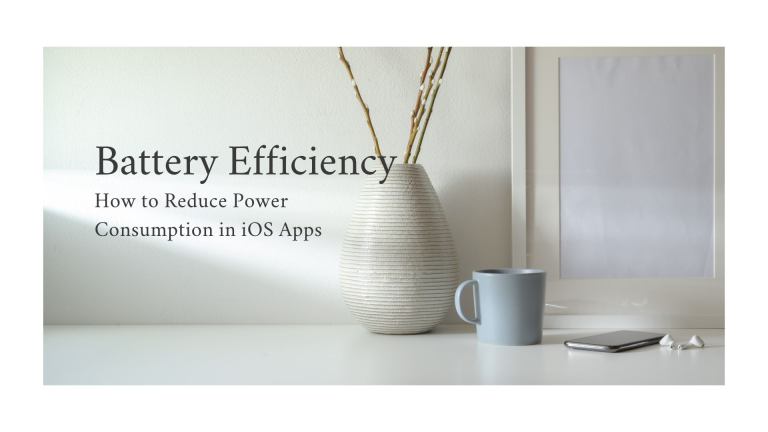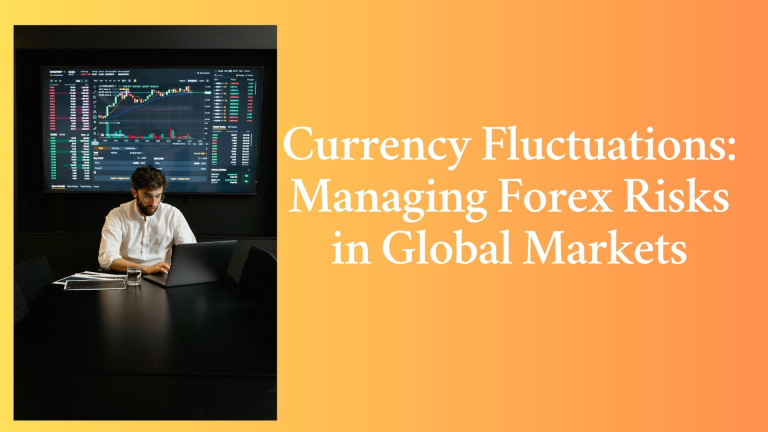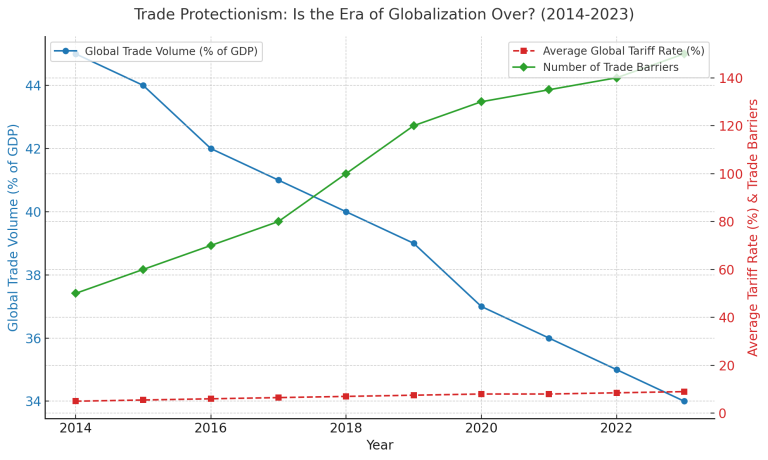Optimizing App Launch Time: Speeding Up Your iOS Application
App launch time is a critical factor in providing a smooth user experience. Research shows that users are likely to abandon an app if it takes too long to open. In today's fast-paced world, even a few extra seconds of delay can result in a poor first impression, leading to uninstalls and negative reviews.
For iOS developers, optimizing app launch time is an essential part of delivering high-performance applications. In this blog post, we’ll explore various strategies and techniques to minimize your app’s startup time and ensure a faster, smoother launch for users.

Why App Launch Time Matters
Before diving into the technical details, it’s important to understand why app launch time is such a key performance metric. Here are some reasons why it matters:
- First Impressions Count: The launch time sets the tone for the user’s experience with your app. A slow start can frustrate users and lead to early abandonment.
- User Retention: Slow launch times can lead to lower user engagement and retention. Users expect apps to load quickly, and delays can impact how often they use the app.
- App Store Rankings: Performance metrics like launch time can influence your app’s rating in the App Store. Apps that deliver better performance tend to receive higher rankings and positive reviews.
- Battery and Resource Consumption: Faster launch times help reduce the amount of system resources used, which can lead to better battery life and overall device performance.
Types of App Launches in iOS
When optimizing launch time, it’s essential to understand the different types of app launches that occur on iOS:
- Cold Launch: This occurs when the app is started for the first time after the device is powered on or after it has been terminated. It requires loading all assets and initializing the entire app state.
- Warm Launch: A warm launch happens when the app has been terminated recently but is still in memory. It typically requires less overhead compared to a cold launch.
- Resume from Background: This happens when the app is in the background and is brought back to the foreground. It generally has the fastest startup time as the app state is preserved.
Optimizing the cold launch is often the most important since it requires the most resources and has the largest impact on perceived performance.
Key Strategies for Optimizing App Launch Time
1. Lazy Loading and Deferring Initialization
One of the most effective techniques to speed up app launch time is to defer or “lazy load” non-essential resources and initialization tasks until after the initial screen is loaded. This minimizes the amount of work that needs to be done during startup.
- Avoid heavy computation in application(_:didFinishLaunchingWithOptions:) and other early initialization methods.
- Load resources and assets on-demand instead of pre-loading everything at the start.
- Use lazy initialization for objects that aren’t required during launch but can be initialized as needed in the background.
By reducing the number of tasks your app performs during the launch sequence, you can significantly speed up the cold launch time.
2. Optimize App’s Info.plist
The app’s Info.plist file contains critical metadata that iOS reads when your app launches. Certain keys can impact launch time performance:
- Minimize the size of Info.plist by avoiding unnecessary keys or duplications. Each key-value pair adds to the processing time.
- Ensure that the UIRequiredDeviceCapabilities field is optimized so that iOS knows exactly what features your app requires, helping the system allocate resources efficiently.
3. Reduce the App Binary Size
Large app binaries can increase the time it takes for the system to load your app into memory. You can reduce your app’s binary size by:
- Removing unused resources such as images, fonts, and sounds that aren’t essential during launch.
- Optimizing image assets: Use efficient image formats (like JPEG or WebP over PNG for larger images) and leverage @3x and @2x resources only when necessary.
- Bitcode and App Thinning: Enabling Bitcode and using App Thinning allows the App Store to deliver optimized binaries tailored to each user’s device, reducing the overall size.
4. Profile Launch Time with Xcode Instruments
To make meaningful improvements, it’s important to measure where the time is being spent during launch. Xcode Instruments provides several tools that help you profile app launch performance:
- Time Profiler: Use this to find bottlenecks in your launch sequence. It highlights which methods are taking the most time during startup, allowing you to focus optimization efforts on these areas.
- Activity Monitor: This tool helps track CPU and memory usage, so you can understand which resources are being heavily used during launch.
By regularly profiling your app, you can track the impact of optimizations and ensure that changes are actually improving launch time.
5. Optimize Storyboard and UI Initialization
If you’re using storyboards for your app’s UI, optimizing how these are loaded can have a big impact on launch time:
- Use smaller storyboards: Large or complex storyboards can take longer to load. Break them up into smaller, modular components if possible.
- Avoid unnecessary constraints: Over-complicated Auto Layout constraints can slow down the UI rendering process during launch.
- Optimize views: Ensure that views that aren’t visible immediately aren’t loaded or rendered until necessary. This is especially important for table views and collection views that load large amounts of data.
6. Prewarm Your App with Background Fetch
Using Background Fetch is a way to “prewarm” your app before the user launches it. Background Fetch allows your app to download or process data in the background, so that when the user opens the app, the required data is already available and the app feels faster.
While this doesn’t improve actual launch time, it can improve the perceived performance, which is what ultimately matters to users.
7. Use Swift Concurrency for Efficient Loading
The new Swift Concurrency model (introduced in Swift 5.5) is a powerful tool for optimizing how your app performs tasks in parallel. By offloading non-essential or I/O-bound tasks to background threads, you can prevent the main thread from being blocked during launch.
- Async/await: This allows you to write asynchronous code that’s more efficient, reducing launch time by ensuring the main thread is focused on UI rendering while background tasks handle other operations.
- Task and TaskGroup: These can help execute multiple tasks concurrently, speeding up the time it takes to load assets, initialize components, or fetch data.
8. Cache Data Effectively
Using caching strategies can significantly reduce the time it takes for your app to retrieve data or assets when the user opens it. If certain data is needed frequently during app launch, caching it locally can reduce network requests and processing time.
- User defaults or local storage: For small bits of data like user preferences or app state, store them in NSUserDefaults or a similar local storage method, so you don’t have to fetch them from a server during launch.
- Disk-based caching: For larger resources like images or files, use disk-based caches to store data that can be loaded quickly without making an external request.
9. Use Parallelization to Speed Up Tasks
By running tasks in parallel, you can reduce the time spent on initialization. For example:
- Load multiple resources at once using Dispatch Queues or Operation Queues.
- Perform initialization tasks concurrently where possible, such as loading data while setting up the UI in a separate thread.
This prevents bottlenecks caused by tasks being executed one after another.
Conclusion
Optimizing app launch time is a key factor in providing a positive user experience and can have a significant impact on user retention and satisfaction. By applying techniques like lazy loading, minimizing the app binary size, using Xcode Instruments for profiling, and leveraging concurrency with Swift, you can ensure your iOS app launches as quickly and smoothly as possible.
Remember that app launch optimization is an ongoing process, and regularly profiling your app’s performance is essential to maintaining high standards. Fast launch times create a great first impression, keep users engaged, and help your app stand out in an increasingly competitive market.