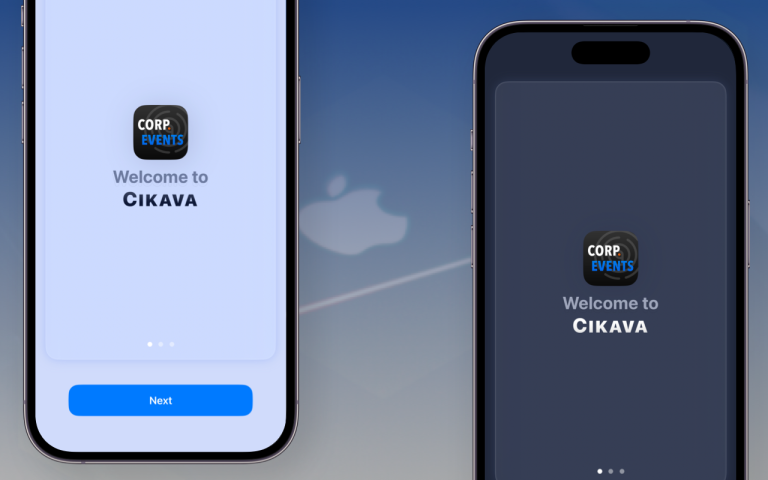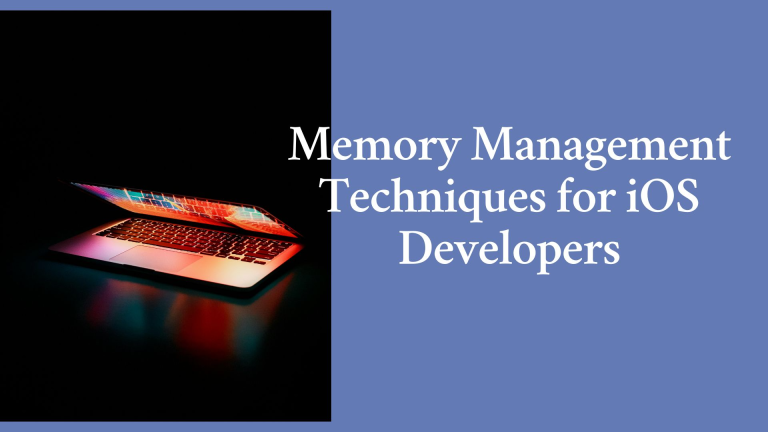Top Business Task Planning Apps for Enhanced Productivity in 2024
Effective task management can make or break your team's productivity. With a multitude of task planning software available, selecting the right tool for your business can be challenging. We’ve rounded up the best task planning apps to help streamline workflow, enhance collaboration, and increase efficiency. Let’s dive into the key features of these must-have business planning tools!

OUR INSIGHTS
1. Trello: Visual Task Management at Its Best
Trello is widely known for its user-friendly, visual approach to task management. Its board-and-card system is popular among teams who need to quickly organize and rearrange tasks without hassle.
Key Features:
- Kanban-Style Boards: Trello’s drag-and-drop cards make it easy to visualize workflows and prioritize tasks.
- Power-Ups: Enhance your boards with Power-Ups like calendar views, automation, and third-party integrations.
- Collaboration Features: Add team members to boards, assign tasks, and discuss progress in real time.
- Automations (Butler): Automate repetitive tasks using Trello’s Butler feature, such as assigning due dates or moving cards between lists.
2. Asana: Robust for Larger Teams
Asana is an excellent choice for teams managing complex projects with multiple tasks and deadlines. Known for its robust set of features, it allows teams to streamline project planning and keep everyone aligned.
Key Features:
- Task Dependencies: Link tasks based on dependencies, ensuring certain tasks aren’t completed prematurely or delayed.
- Project Timelines: Visualize project deadlines and progress using Gantt-style charts.
- Milestones and Goal Tracking: Set major milestones and track the overall progress of a project.
- Customizable Workflows: Create custom task workflows that match the unique needs of your business.
3. Monday.com: A Work Operating System
Monday.com positions itself as more than just a task management app—it’s a comprehensive work operating system that can be tailored to meet various business needs.
Key Features:
- Customizable Templates: Choose from hundreds of templates or create your own to suit your specific business processes.
- Automation: Automate notifications, task assignments, and workflow transitions, saving valuable time.
- Integration with Popular Tools: Monday.com seamlessly integrates with Slack, Google Workspace, Microsoft Teams, and other essential tools.
- Time Tracking: Monitor how much time your team spends on tasks, making it great for optimizing productivity.
4. ClickUp: A Feature-Rich Task Management Powerhouse
ClickUp is an all-in-one productivity platform offering a wide range of task management and collaboration tools, making it suitable for teams of any size.
Key Features:
- Hierarchical Task Organization: With spaces, folders, lists, and tasks, ClickUp provides a detailed structure for organizing your workflow.
- Multiple Views: Toggle between Gantt charts, lists, boards, or calendar views based on how you want to visualize your projects.
- Goal Setting and Progress Tracking: Set overarching business goals and link them to tasks, ensuring team activities align with company objectives.
- Built-in Document Collaboration: Collaborate on documents directly within ClickUp, reducing the need for switching between tools.
5. Todoist: Simplicity for Individual Task Management
While best known as a personal task management app, Todoist is also well-suited for small business teams looking for simplicity and minimalism in task planning.
Key Features:
- Task Organization: Break down projects into tasks and subtasks, and set priority levels for effective task management.
- Natural Language Input: Add tasks using natural language, such as “Submit report by next Monday,” making it quick and intuitive.
- Productivity Reports: Analyze personal productivity trends with built-in reports.
- Collaborative Lists: Share task lists with team members, assign tasks, and track progress collaboratively.
6. Microsoft Planner: Seamless Integration with Microsoft 365
For businesses already using Microsoft 365, Microsoft Planner provides an integrated task management tool that aligns perfectly with the broader suite of productivity tools like Teams, Outlook, and OneDrive.
Key Features:
- Integrated with Microsoft Teams: Manage tasks and projects without leaving the Microsoft Teams environment.
- Task Assignments and Priorities: Assign tasks, set priorities, and track progress all from one central dashboard.
- Collaboration: Share files, add comments, and track task progress in real time.
- Visual Organization: Organize tasks in visually appealing boards, and use filters to view tasks by priority or assignment.
7. Wrike: Enterprise-Grade Project Management
Wrike offers robust project management features suitable for medium to large businesses handling multiple large-scale projects simultaneously.
Key Features:
- Customizable Dashboards and Workflows: Tailor your dashboard to show relevant information, and create custom workflows to fit specific business processes.
- Real-Time Collaboration: Collaborate on tasks and documents in real time, leaving no room for miscommunication.
- Reporting and Analytics: Get detailed reports on team performance, project timelines, and overall productivity.
- Third-Party Integrations: Integrate with over 400 applications including Salesforce, Dropbox, and Google Drive.
8. Notetka: A Comprehensive Note and Task Management Solution
Notetka is quickly rising as a go-to solution for businesses that need an all-in-one task and note management platform. What sets Notetka apart is its seamless integration of task planning with advanced note-taking capabilities, making it ideal for teams that require detailed information management alongside task delegation.
Key Features:
- Advanced Note Organization: Notetka allows users to create structured notes, tag them, and link relevant tasks. It’s perfect for teams handling complex projects that involve brainstorming, documentation, and planning all in one place.
- Task Prioritization & Deadlines: Users can prioritize tasks by urgency, set deadlines, and receive reminders, ensuring nothing falls through the cracks.
- Collaborative Workspaces: Whether working remotely or in-office, team members can share notes, assign tasks, and track progress in real time, fostering collaboration.
- Cross-Platform Accessibility: With a web-based interface and mobile apps, Notetka ensures your team stays on top of their tasks whether they’re in the office or on the go.
- Customizable Dashboards: Tailor your workspace with widgets and customized views for a personalized productivity experience.
Conclusion
The right personal schedule organizer can dramatically improve how you manage your time and commitments in 2024. If you’re looking for a cutting-edge solution that combines AI-powered scheduling and habit tracking, Cikava is a fantastic choice. Google Calendar and Microsoft Outlook Calendar remain top picks for users who need seamless integration with their respective ecosystems. For task management enthusiasts, Todoist and Any.do provide a great balance between to-do lists and scheduling. Apple Calendar is the go-to for Apple device users, while TimeTreeshines as a collaborative scheduling tool for groups.
Whatever your needs, there’s a perfect scheduling app on this list to help you stay organized and productive in the year ahead.