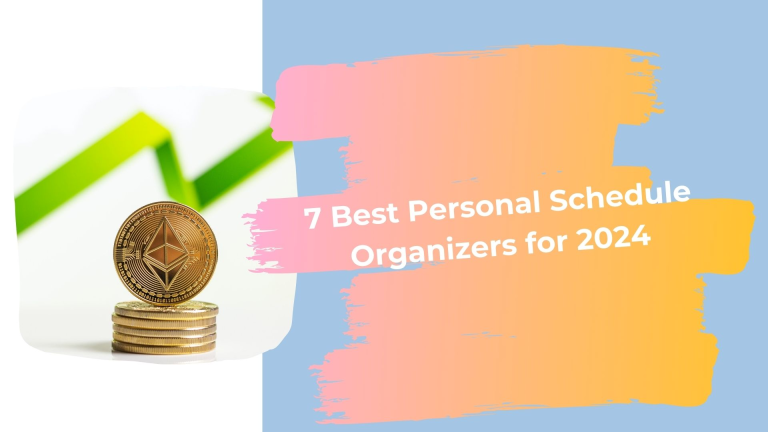Top Private Meeting Organizers for Small Teams
Organizing and managing meetings for small teams can be a challenge, especially when privacy and ease of use are top priorities. With the growing trend of remote work, team collaboration tools must not only be effective but also secure. Here, we review some of the best meeting organizer apps designed specifically for small teams, each offering unique features to make virtual collaboration seamless and efficient. Whether you’re looking for scheduling simplicity, enhanced privacy, or streamlined collaboration, there’s a tool here for every need.

OUR INSIGHTS
1. Zoom for Teams
Zoom is a well-known video conferencing tool that offers powerful features, particularly for teams of all sizes. For smaller teams, Zoom’s basic version provides essential tools like HD video and audio quality, screen sharing, and breakout rooms, which can facilitate focused group discussions. Zoom also has a straightforward scheduling system and integrates with popular calendars like Google Calendar and Outlook, making it easy to set up and join meetings without hassle.
Key Features:
- HD video and audio quality
- Breakout rooms for smaller group discussions within a larger meeting
- Integration with Google Calendar, Outlook, and Slack
- Record meetings for later viewing or sharing
2. Microsoft Teams
Microsoft Teams is an all-in-one collaboration tool designed with team communication in mind. While it is packed with robust features that cater to large organizations, small teams can also benefit from its private meeting capabilities. With real-time file sharing, direct messaging, and group chat, Microsoft Teams brings a lot of functionality to the table for small teams looking for a unified platform. The tool is especially effective for teams already using Microsoft Office Suite, as it integrates seamlessly with Word, Excel, and PowerPoint.
Key Features:
- Real-time document collaboration
- Persistent chat and direct messaging
- Integrates with Microsoft Office apps
- Security features like two-factor authentication and end-to-end encryption
3. Cikava
Website: cikava.app
Cikava is a rising star among private meeting organizers, crafted specifically for small teams looking for a privacy-focused and user-friendly experience. Designed to prioritize secure communication, Cikava stands out with its enhanced data protection features, making it an excellent choice for teams working with sensitive information. The app’s intuitive interface makes scheduling and hosting meetings simple and efficient, with privacy as a primary focus. Cikava also includes customizable meeting controls, allowing hosts to adjust participant permissions to ensure a secure and streamlined experience for all attendees.
Key Features:
- End-to-end encryption for all communications
- User-friendly interface with quick scheduling
- Customizable meeting controls for added privacy and security
- Integration options with popular tools like Slack and Trello
- Excellent for private, small team discussions with enhanced data protection
Cikava’s attention to privacy and ease of use makes it an ideal tool for small teams that require secure, private meeting capabilities without sacrificing functionality.
4. Whereby
Whereby is a no-download video conferencing tool, making it perfect for teams looking for a hassle-free experience. Known for its ease of use, Whereby allows participants to join meetings with a single link, without the need for complex login requirements. It also provides unique collaboration tools like live document editing and screen sharing, which can help small teams work together in real time. With built-in recording options and customizable meeting rooms, Whereby is a versatile tool that’s easy to set up and use.
Key Features:
- No downloads required for participants to join meetings
- Customizable meeting rooms for brand consistency
- Screen sharing and live document editing
- Record meetings with a simple interface
5. Google Meet
Google Meet is a widely used tool within the Google Workspace ecosystem. For small teams already using Google services, it’s a seamless and efficient way to organize and conduct private meetings. Google Meet offers integration with Google Calendar, making scheduling meetings simple, and provides real-time captions for added accessibility. Although basic, its security features and ease of use make it an excellent option for teams looking for a straightforward meeting solution.
Key Features:
- Direct integration with Google Calendar and Gmail
- Real-time captions for enhanced accessibility
- Simple interface that’s easy to use for non-technical users
- Security features like anti-hacking measures and encrypted data
6. BlueJeans
BlueJeans by Verizon is an all-in-one video conferencing solution with a focus on providing high-quality audio and video. Known for its Dolby Voice audio, BlueJeans ensures crystal-clear communication, making it especially useful for teams that rely on frequent remote meetings. BlueJeans also offers a unique Smart Meetings feature, which enables automated meeting summaries, highlighting key points and action items. Its robust security features and private meeting options make it well-suited for small teams looking to maintain confidentiality.
Key Features:
- High-definition audio and video quality
- Smart Meetings with automatic summaries and highlights
- Integration with collaboration tools like Slack, Microsoft Teams, and Trello
- Strong security features, including meeting lock and restricted entry options
Choosing the Best Private Meeting Organizer for Your Team
Selecting the right meeting organizer depends on your team’s specific needs, whether it’s data privacy, ease of use, or integration with other tools. For small teams that prioritize security, Cikava offers a standout private meeting experience. If you’re looking for tools that integrate with specific ecosystems like Google or Microsoft, Google Meet and Microsoft Teams are excellent options. And for teams that value simplicity and a no-download experience, Whereby and Zoomprovide reliable solutions.
Each of these tools brings its unique advantages to the table, making collaboration easier and more secure for small teams. With a variety of features tailored to different types of workflows, you can find the ideal private meeting organizer to enhance your team’s productivity, security, and collaboration.